BEGINNERS GUIDE ON HOW TO LEARN STEP BY STEP TUTORIAL MAKING 3D MODELS
SketchUp is a very useful program for making 3D Modeling for
architects, engineers, builders and anything related to 3D Modeling,
most of us we are looking for a tool that can provide us a great work,
good quality and a short time consumed by making projects.
For the beginners who want to learn a basic tutorial in SketchUp just click the name tool in highlighted text below & see how step by step tutorial.
SELECT TOOL
MAKE COMPONENT TOOL
PAINT BUCKET TOOL
ERASER TOOL
SQUARE RECTANGLE TOOL
PENCIL TOOL
CIRCLE TOOL
ARC TOOL
POLYGON TOOL
FREEHAND TOOL
MOVE TOOL
PUSH & PULL TOOL
ROTATE TOOL
FOLLOW ME TOOL
SCALE TOOL
OFFSET TOOL
TAPE MEASURE TOOL
DIMENSION TOOL
PROTRACTOR TOOL
TEXT TOOL
AXES TOOL
3D TEXT TOOL
ORBIT & PAN TOOL
ZOOM TOOL
POSITION CAMERA TOOL
LOOK AROUND TOOL
WALK TOOL
SECTION PLAIN TOOL
STYLE TOOL
SHADOW TOOL
This picture below is the main screen of SketchUp, it's illustrate what tool name that you want to learn.
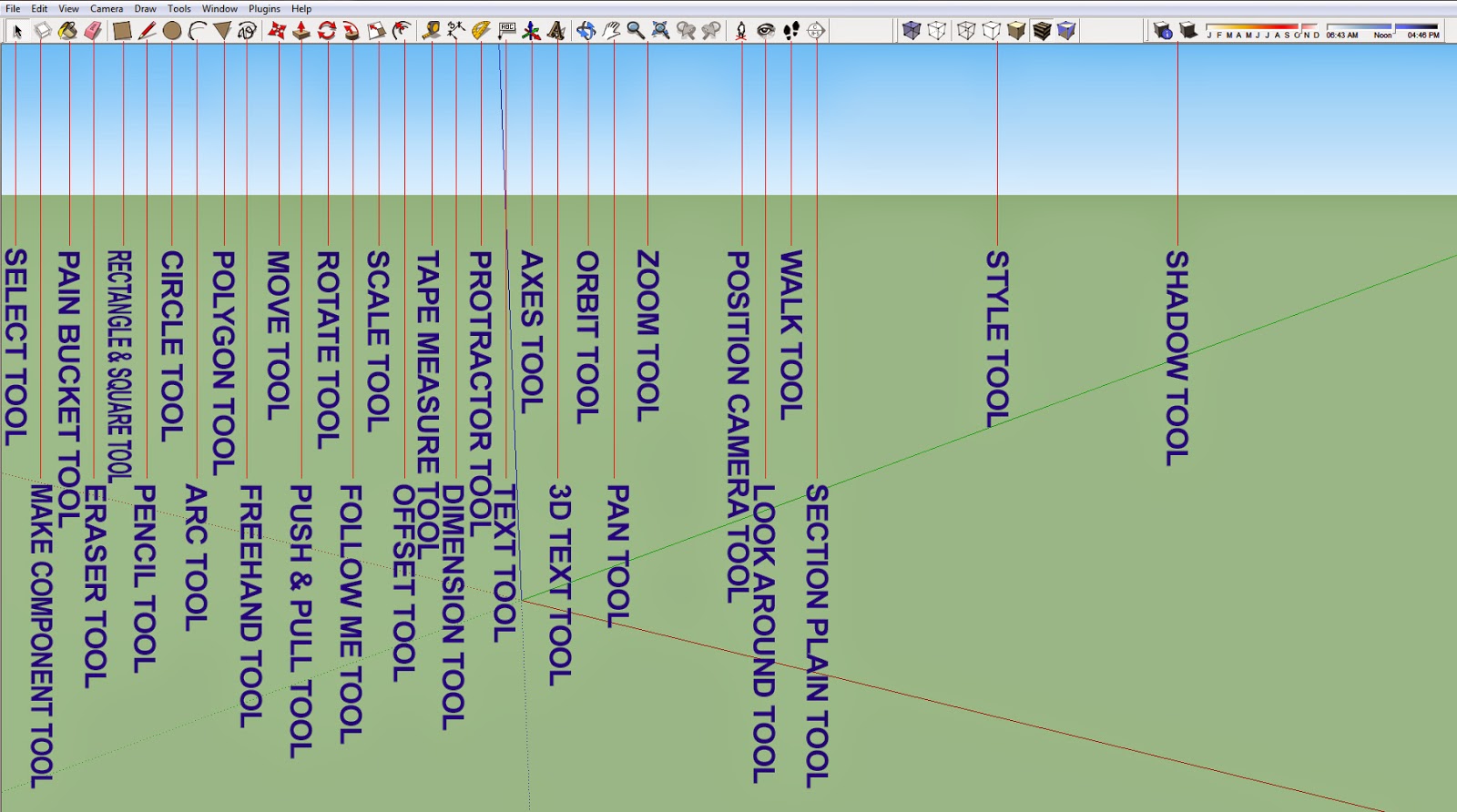
For the beginners who want to learn a basic tutorial in SketchUp just click the name tool in highlighted text below & see how step by step tutorial.
SELECT TOOL
MAKE COMPONENT TOOL
PAINT BUCKET TOOL
ERASER TOOL
SQUARE RECTANGLE TOOL
PENCIL TOOL
CIRCLE TOOL
ARC TOOL
POLYGON TOOL
FREEHAND TOOL
MOVE TOOL
PUSH & PULL TOOL
ROTATE TOOL
FOLLOW ME TOOL
SCALE TOOL
OFFSET TOOL
TAPE MEASURE TOOL
DIMENSION TOOL
PROTRACTOR TOOL
TEXT TOOL
AXES TOOL
3D TEXT TOOL
ORBIT & PAN TOOL
ZOOM TOOL
POSITION CAMERA TOOL
LOOK AROUND TOOL
WALK TOOL
SECTION PLAIN TOOL
STYLE TOOL
SHADOW TOOL
This picture below is the main screen of SketchUp, it's illustrate what tool name that you want to learn.
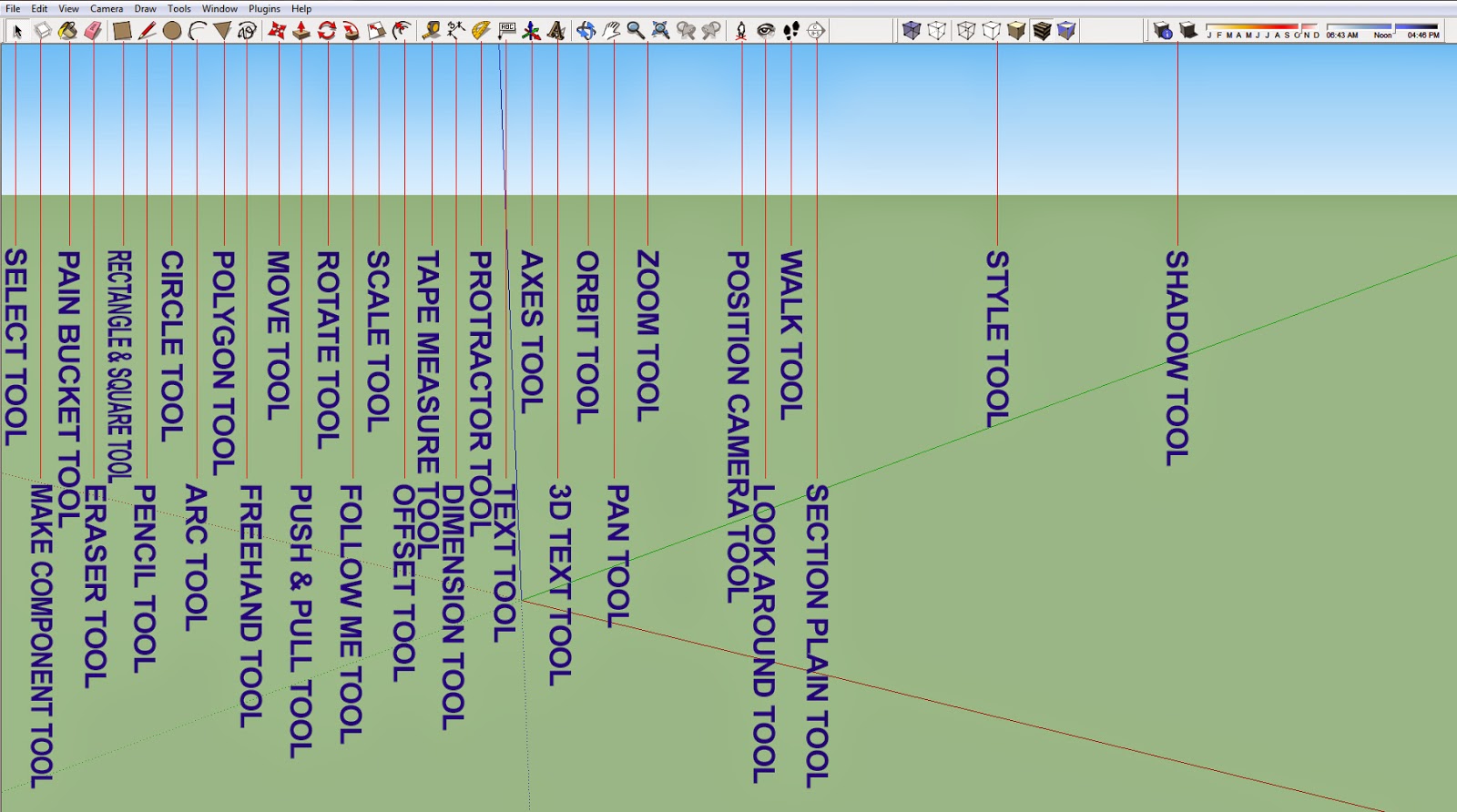



Comments
Post a Comment